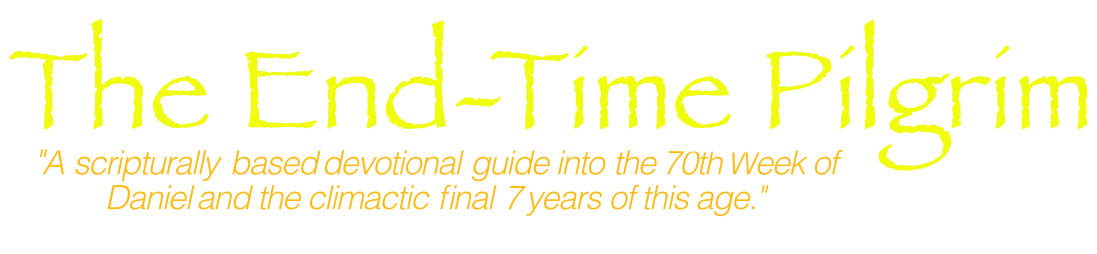PowerPoint presentations and their PDF files
An Exhortation:
These PowerPoint Presentations, and PDF presentations of the same are for YOU to develop further and then use as a basis for YOUR presentations.
The Fall Feasts and the Timeline of the final 7 years of this age.
The PowerPoint Presentation . . . . . . . . the PDF of same.
America, the UK, Russia, Germany, and France in end-time Bible prophecy.
The PowerPoint Presentation . . . . . . . . the PDF of same.
None of these PowerPoint/PDF Presentations are copyrighted. This is an open untidy workshop of the Kingdom of God full of inspiring projects just beginning to open up. So saints, please feel free to use, extract, and excerpt any of the media here for the glory of God. There are many unfinished projects awaiting further development. Let's get the Word of God out. The time is short.
Bible teachers, please take these studies, check them out Scripturally, use them and study them out further. Just immerse yourselves in these Biblical themes and let's see where God is leading us. Then share them on your website for others. Our best opportunity to clearly teach God's Word worldwide 24/7 has just arrived. Talking heads on Christian video and Church TV should be a thing of the past. With narrated Powerpoint videos Bible teachers now have a far better medium for teaching at their disposal. First create a PowerPoint presentation. Then narrate it with an audio microphone. Then lay it out on a video editor like Windows Movie Maker, Sony Vegas Movie Studio or Apple Final Cut Pro. After rendering it to a video, (I like wmv or mp4) you can then upload it onto YouTube. After that you can embed the YouTube video in your blog, vlog, or website. Google who owns YouTube will place you up there on the Google and YouTube listing.
These are uncopyrighted Powerpoint presentations.
Here below are some PowerPoint Presentations along with their PDF files.
Perhaps you can download these PowerPoint presentations and this can help get you started. Most of the PowerPoints here have been narrated and rendered to video. The videos can be seen at this YouTube channel.
The most powerful way to share and teach in the scriptures is to create a PowerPoint presentation and then narrate it. Then, after matching the audio files to the slides in a video editor, (or recording both the audio and a shared screen of slides at the same time on ZOOM), you can then upload it toYouTube or some other platform as a video presentation.
You can then embed the YouTube or other video back onto the applicable web page or blog. By this means you can clearly and concisely share God's Word with many thousands around the world, and at any time of the day or night. This will raise your ranking with Google and YouTube as well.
Talking heads are effective, to be sure. But when it comes to putting the jigsaw puzzle of hyperlinked scripture together to make a cohesive overall picture narrated PowerPoint slides are very effective. Many people think in pictures. Talking heads with the personal nuances are definitely better than just text. But remember that any image you can present is worth a thousand words.
This process does take a few steps but it is not all that difficult. Narrated PowerPoint is a far better way to convey a message than what we see on broadcast Christian television or church television. We are really behind the times and not using the teaching tools we have been given. Christian Bible teachers are way behind the secular world in appreciating the opportunity provided by this powerful medium. So we do not have a moment to lose. Just follow the following steps.
1. Study out the Biblical theme God has laid upon your heart to share and make sure it is Biblically correct.
Warning!
If we teach error we are committing the sin of Jeroboam. The punishment for Bible teachers who disseminate error is very severe! A millstone awaits the neck of those who cause God's covenant people to stumble. See this warning given by Jesus to His disciples.
2. Put together your PowerPoint Presentation using text, PaintShop, images, etc. Be careful not to use copyrighted images. Contact artists for permission to use their paintings. Usually they are gracious or they might ask for a link or a few dollars. Sometimes artists are hard to get a hold of. Name the artists in your presentation when they are living artists and give online addresses for their galleries to send them some customers. Images from old Sunday School books are usually OK. As for prominent images in books there is mention of the year 1923. The issue of "fair use" comes into these discussions. There is a host of open source material online. The good news is that PowerPoint itself allows you to make your own graphics, charts, diagrams etc. quite easily.
3. When you are finished with the PowerPoint presentation save it as a string of images. jpgs are best.. Right click on the big button top left and scroll down to "save as" "other formats".
4. Now set up your audio recorder, narrate the PowerPoint, and save your recording(s) as an audio file(s). I find it helpful to make every other slide on the PowerPoint series just text, a short paragraph to read.
This helps me narrate quickly, clearly, and expeditiously without the ums and ahhs. I then run the audio files through an audio editor, normalize the volume, and cut out the excess dead space. This makes your presentation a bit more peppy. For this I am partial to Sony Sound Forge but some use Audacity which is very good and freeware. The Mac OS Apple users will have their own special audio editing programs.
5. Now gather your PowerPoint Slides and your audio files and lay them out on your video editor. I like Sony Vegas but Windows Movie maker is good and Mac OS users will use Final Cut Pro.
You can add music but I think this is over done. Maybe a bit at the beginning and end. Did you ever see any of your teachers in class ever play music while they were at the blackboard writing things down and pointing things out?
We live in a noisy world; too noisy in fact. Do you remember when Elijah was being chased by Jezebel and at his wits end? That is how a lot of Christians are today. It was not through the earthquake and the fire that God got his message through to Elijah. It was the still small voice.
With narrated PowerPoint rendered to video you have something more than bare text on a page. Your audience will have something colorful to look at while the Biblical message in the spoken word enters in the ear. And with PowerPoint we have something far better than a blackboard. You can now present colored images and diagrams along with the spoken word. But it gets even better than that. In the video editing program you can do the "pan and crop" or "Ken Burns effect" to make still images look like video. Or you can put in short video segments. What a world for teachers these days!
6. Now you can go to "file", go down to "render as" and render this all as a video. I find it best to render as a WMV, a Windows Media Video at 3mps. The video dimensions nowadays have gone up to 720 x 480 pixels. HD is possible for narrated PowerPoint videos but is overkill in most cases. It takes a long time to render HD and also a long time to upload these huge video files.
7. Now you have your video in hand go ahead and open up an account on YouTube.
Now hit the "upload" button. You will then go to a browsing page and up goes your narrated PowerPoint Video. This is the very best way to share Bible teachings bar none! Think about it. PowerPoint is very wonderful when presented to a group in a church hall.
But what if your PowerPoint can be accessed by dozens, hundreds, thousands of people every day? And what if these special seeking people are in places all around the world?! And what if they can be given Bible teachings by narrated PowerPoint any time of the day or night? Isn't this all very wonderful?
Of course some do not have broadband to access video. But even if they do not have broadband you can still give them the bare PowerPoint Presentation if you have a website. The narration can be presented as text. They can click on a web page and get the PowerPoint. They can even download it and share it with others using their narration!